Introduction
AliceVision created the open-source 3D reconstruction tool, Meshroom, which uses photogrammetry techniques to produce precise 3D models from 2D images. It offers a streamlined and automated workflow, using multi-core CPUs and GPU acceleration to speed up processing. With its user-friendly interface and comprehensive node graph, Meshroom caters to beginners and professionals in various fields such as architecture, archaeology, visual effects, and gaming.
What is a meshroom?
AliceVision created the open-source 3D reconstruction software known as Meshroom. It utilizes photogrammetry techniques to convert a collection of 2D images into detailed 3D models. With its automated workflow, multi-core CPU processing, and GPU acceleration, Meshroom offers a user-friendly interface for creating accurate and high-quality reconstructions. It employs algorithms for feature extraction, camera matching, dense reconstruction, mesh generation, and texturing. Meshroom’s node-based interface allows users to customize the reconstruction process according to their needs. It finds applications in architecture, archaeology, visual effects, gaming, and other industries that require 3D modeling from photographs.
Features of Meshroom
Automated Workflow: Meshroom offers a streamlined and automated workflow, making it accessible to beginners and professionals. It automatically detects feature points, matches them across images, estimates camera poses, and generates a dense point cloud.
Multi-Core Processing: Meshroom takes advantage of multi-core CPUs to accelerate processing. It can utilize all available cores, significantly reducing the time required for computation.
GPU Acceleration: In addition to multi-core CPU processing, Meshroom also supports GPU acceleration. This allows users to leverage the power of their graphics cards for faster and more efficient computations.
Comprehensive Node Graph: Meshroom provides a node-based interface where users can visualize and control the reconstruction pipeline. Each node represents a specific step in the workflow, such as feature extraction, camera matching, dense reconstruction, and mesh generation. This visual approach offers flexibility and enables users to customize the reconstruction process according to their needs.
High-Quality Texturing: Meshroom incorporates a robust texturing algorithm to generate high-quality textures for reconstructed 3D models. It considers lighting conditions, shadows, and color consistency to produce realistic and visually appealing surfaces.
Workflow with Meshroom
The workflow in Meshroom typically involves several steps:
Image Acquisition: The first step is to capture images of the object or scene from different angles. It is essential to have sufficient overlap between shots to ensure accurate reconstruction.
Import Images: The acquired images are imported into Meshroom. The software analyzes the images and automatically detects feature points.
Feature Extraction: Meshroom extracts feature points from the images, which act as reference points for the reconstruction process. These features can include corners, edges, and distinctive patterns.
Camera Matching: Meshroom matches feature points across images to estimate camera positions. It determines the relative positions and orientations of the cameras based on their shared features.
Dense Reconstruction: Meshroom calculates the 3D positions of the feature points in the scene using the camera positions estimated in the previous step. This process creates a dense point cloud representing the object’s geometry or environment.
Mesh Generation: The dense point cloud is then used to create a polygonal mesh, which represents the surface of the 3D model. Meshroom employs various algorithms, such as Delaunay triangulation, to generate a high-quality mesh.
Texturing: Meshroom applies textures to the mesh using the original images in the final step. It projects the images onto the mesh, considering the camera positions and lighting conditions, resulting in a realistic texture-mapped model.
Advantages of Mushrooms
Open-Source and Free: Meshroom is open-source software released under the GNU General Public License. It is freely available to download, use, and modify, making it accessible to many users.
User-Friendly Interface: Meshroom offers a user-friendly interface with a visual node graph, making navigating and understanding the reconstruction process easy. The drag-and-drop functionality allows users to connect nodes and customize the workflow effortlessly.
Powerful Algorithms: Meshroom utilizes state-of-the-art algorithms for feature extraction, camera matching, and dense reconstruction. These algorithms have been developed and refined over the years, resulting in accurate and detailed 3D reconstructions.
Scalability: Meshroom takes advantage of multi-core CPUs and GPU acceleration, enabling users to process large datasets efficiently. This scalability makes it suitable for projects of varying sizes, from small objects to vast landscapes.
Limitations of Meshroom
Hardware Requirements: Although Meshroom supports multi-core CPUs and GPU acceleration, the software can be resource-intensive. Processing large datasets or complex scenes may require powerful hardware configurations to ensure smooth and efficient performance.
Manual Intervention: While Meshroom automates many aspects of the reconstruction process, some steps may still require manual intervention. For example, in cases where camera tracking fails, users may need to manually refine camera positions or remove outlier images to improve the quality of the reconstruction.
Lack of Real-Time Feedback: Meshroom’s processing time can vary depending on the dataset size and hardware specifications. However, it does not provide real-time feedback during the reconstruction process, so users must wait until the entire pipeline is completed before assessing the results.
Real-Life Examples and Case Studies: Applications of Meshrooms in Various Industries
- Architectural Reconstruction: Meshroom has been used in architectural reconstruction projects to create accurate 3D models of buildings and structures. Meshroom enables architects and designers to visualize and analyze existing systems by capturing images from different angles. This technology has been employed in restoring and preserving historic buildings, allowing for precise measurements, documentation, and virtual tours of architectural wonders.
- Archaeological Documentation: In archaeology, Meshroom has proven invaluable for documenting and preserving ancient artifacts and archaeological sites. By photographing excavation areas and artifacts from multiple perspectives, researchers can generate highly detailed 3D models. These models aid in analyzing and cataloging artifacts, facilitating remote access for researchers worldwide, and providing a means to preserve cultural heritage digitally.
- Virtual Reality and Gaming: Meshroom has been utilized to develop virtual reality experiences and video games. Game developers can create immersive virtual worlds with accurate and realistic 3D models by reconstructing real-world objects and environments. This technology enhances virtual environments’ visual quality and authenticity, providing users with an improved gaming experience or the ability to explore digital replicas of real-world locations.
- Film and Visual Effects: In the film and visual effects industry, Meshroom has been employed to generate 3D models and environments for movie productions. Filmmakers can create digital replicas of scenes, characters, or props by capturing photographs on set or using reference images. This technology facilitates the seamless integration of computer-generated elements into live-action footage, enhancing visual effects and enabling filmmakers to bring imaginative worlds to life.
- Product Design and Prototyping: Meshroom finds applications in product design and prototyping processes. By capturing images of physical objects, designers can create accurate 3D models for further development and refinement. This technology allows for virtual testing, modifications, and rapid prototyping, reducing time and cost in the product development cycle. Additionally, Meshroom’s 3D models are helpful for marketing and visualization.
- Medical and Dental Imaging: Meshroom has been utilized in medical and dental imaging applications. By capturing 2D images of patients, healthcare professionals can generate 3D models for diagnostic and treatment planning purposes. In dentistry, Meshroom aids in creating digital models of patients’ teeth and gums, facilitating the design and production of customized dental restorations such as crowns and implants.
- Education and Research: Meshroom has also been employed in educational and research settings. It allows students, researchers, and educators to explore and study complex objects or environments in a virtual 3D space. By creating interactive models, Meshroom enhances learning experiences, enables detailed analysis, and supports research efforts in various fields.
Meshroom’s versatile application in diverse industries highlights its significance in 3D reconstruction and photogrammetry. From architectural reconstruction to gaming, film production, medical imaging, and education, Meshroom empowers professionals and researchers to create detailed and accurate 3D models, fostering innovation, preservation, and advancement in numerous domains.
Conclusion
Meshroom is a powerful open-source photogrammetry software that enables users to convert 2D images into detailed 3D models. With its automated workflow, multi-core CPU and GPU acceleration, and comprehensive node graph, Meshroom offers a user-friendly interface while delivering accurate and high-quality reconstructions. While it has limitations and may require powerful hardware, Meshroom finds applications in various fields, including architecture, archaeology, visual effects, and gaming. As an open-source tool, Meshroom continues to evolve and improve, contributing to the advancement of the field of photogrammetry.