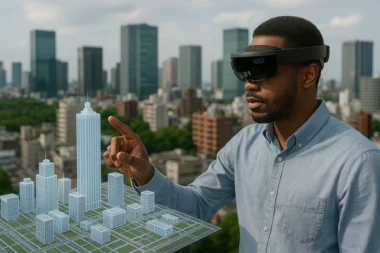Introduction
As virtual reality (VR) continues to evolve, its applications extend beyond entertainment and gaming. Enterprises increasingly recognize the potential of VR as a powerful tool for training, collaboration, and visualization. This article delves into a VR platform for enterprises with remote device management and secure data storage features. We explore the platform’s design, its applications across various industries, and how it operates to meet the unique needs of businesses.
Design of the VR Platform
The VR platform designed for enterprises is built with a focus on scalability, security, and usability. It typically consists of several key components:
1. VR Headsets and Devices: The platform supports a range of VR headsets and devices, ensuring compatibility with different hardware options available on the market. This allows enterprises to choose the devices that best suit their requirements and budget.
2. Centralised Management System: The platform incorporates a centralized management system that enables remote device management. This system allows administrators to monitor, control, and update VR devices across multiple locations from a single interface. It simplifies device deployment, software updates, and troubleshooting, ensuring efficient management of the VR infrastructure.
3. Secure Data Storage and Cloud Integration: The VR platform provides secure data storage solutions to address data security concerns. It incorporates robust encryption protocols and authentication mechanisms to safeguard sensitive information. Integration with cloud services allows for seamless storage, backup, and retrieval of VR content, ensuring data accessibility and protection.
4. Collaborative and Communication Features: The platform may include features enabling real-time user communication and interaction. This facilitates remote collaboration, allowing geographically dispersed teams to collaborate in the same virtual environment, conduct meetings, and share information seamlessly.
Algorithm used
The specific algorithms used in a VR platform designed for enterprises with features such as remote device management and secure data storage can vary depending on the platform’s architecture and functionality. Here are some algorithms commonly employed:
1. Remote Device Management Algorithm: The remote device management algorithm enables administrators to monitor, control, and update VR devices remotely. This algorithm establishes a secure connection between the centralized management system and the VR devices, allowing administrators to perform software updates, configuration changes, and diagnostics tasks. It may utilize SSH (Secure Shell) or Remote Desktop Protocol (RDP) to facilitate secure remote access and management.
2. Data Encryption and Decryption Algorithm: To ensure secure data storage, the platform employs encryption algorithms to protect sensitive information. Symmetric key encryption algorithms, like AES (Advanced Encryption Standard), or asymmetric key algorithms, like RSA (Rivest-Shamir-Adleman), can be used to encrypt and decrypt data stored in the platform’s storage systems or sent between VR devices and the storage infrastructure. These algorithms ensure that data remains confidential and protected from unauthorized access.
3. Authentication and Access Control Algorithms: To control access to the VR platform and its stored data, authentication and access control algorithms are employed. These algorithms verify the identity of users, ensuring that only authorized individuals can access the platform’s features and data. Commonly used algorithms include secure hashing algorithms like bcrypt or Argon2 for password storage and protocols such as OAuth or OpenID Connect for federated authentication.
4. Collaborative and Communication Algorithms: The platform’s collaborative and communication features may utilize algorithms to enable real-time user interaction. This can involve network communication and synchronization algorithms, ensuring that users in the virtual environment can see and interact with each other’s avatars in real-time. Network prediction, interpolation, and latency compensation algorithms may be employed to deliver a seamless collaborative experience.
How the VR Platform Works
The VR platform operates by combining hardware, software, and cloud infrastructure.
1. Hardware Setup: The platform requires the setup of VR headsets and devices. These devices are connected to a central management system, allowing administrators to remotely manage and control the widgets.
2. Software Integration: The platform integrates specialized software that enables remote device management, secure data storage, and collaborative features. The software is designed to support various VR applications and ensure compatibility with different devices.
3. User Experience: Employees or users access the VR platform through their assigned VR headsets. They login to the platform and gain access to the applications and features relevant to their roles. This enables them to engage in training simulations, collaborate with colleagues, or visualize data and designs.
4. Remote Device Management: Administrators can remotely monitor and manage VR devices through the centralized management system. They can deploy software updates, troubleshoot issues, and ensure the devices function optimally across multiple locations. This centralized management streamlines device maintenance and enhances operational efficiency.
Applications of the VR Platform
The VR platform designed for enterprises finds applications across a wide range of industries:
1. Training and Simulation: Enterprises can utilize the platform for immersive and realistic training simulations. It enables employees to acquire and refine skills in a safe and controlled virtual environment. From medical procedures to hazardous industrial scenarios, the VR platform offers realistic simulations that mimic real-world conditions, enhancing training outcomes.
2. Design and visualization: The platform supports the visualization of complex data and designs. Architects, engineers, and product designers can create virtual prototypes, walkthroughs, and simulations, allowing for better visualization and collaboration in the design and development process.
3. Remote Collaboration: The VR platform facilitates remote collaboration among teams. Geographically dispersed employees can gather in a shared virtual space, improving communication, teamwork, and decision-making. This is particularly beneficial for global enterprises with distributed teams and clients.
Conclusion
The VR platform designed for enterprises provides a robust and secure solution for remote device management, secure data storage, and collaboration. Its scalable design and remote management capabilities allow enterprises to efficiently deploy and manage VR devices across multiple locations. The platform finds applications in training, design visualization, and remote collaboration, transforming how businesses operate and interact. By harnessing the power of VR, enterprises can enhance training outcomes, improve decision-making, and streamline their workflows, ultimately driving innovation and productivity.