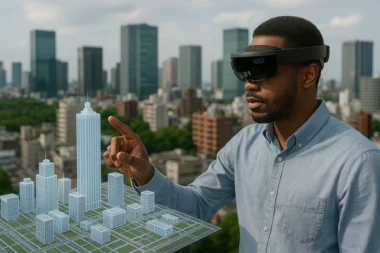Introduction
Virtual Reality (VR) prototyping and design tools have emerged as game-changers in user experience (UX) design for web and mobile applications. By harnessing the immersive capabilities of virtual reality, these tools offer designers the ability to create dynamic and interactive prototypes that closely resemble the final user interface. This technical article delves into the architecture, techniques, algorithms, and principles behind VR prototyping and design tools, unlocking their potential for transforming the UX design process.
Architecture of VR Prototyping and Design Tools
The architecture of VR prototyping and design tools typically involves a combination of software components and hardware devices. On the software side, these tools employ VR engines and development frameworks such as Unity or Unreal Engine. These engines provide the necessary infrastructure for rendering, physics simulation, and interaction within the virtual environment. They offer various APIs and scripting languages that enable designers to create and manipulate 3D objects, define interactions, and implement user interfaces.
Additionally, VR prototyping and design tools integrate with popular UX design software, such as Sketch, Adobe XD, or Figma, allowing designers to import their designs and assets into the virtual environment seamlessly. This integration enables a smooth transition from the traditional design workflow to the VR prototyping phase.
On the hardware side, VR prototyping and design tools rely on VR headsets, motion tracking systems, and input devices. VR headsets, such as the Oculus Rift, HTC Vive, or Windows Mixed Reality devices, provide users with the visual and auditory immersion required to experience the virtual environment. Motion tracking systems, which may use cameras or sensors, enable precise tracking of the user’s head and hand movements, allowing for natural interactions within the virtual space. Input devices like hand controllers or gesture recognition technology enable users to manipulate and interact with virtual objects and user interface elements.
Techniques and Algorithms in VR Prototyping and Design Tools
VR prototyping and design tools employ various techniques and algorithms to create realistic and interactive virtual experiences. Some of the critical techniques and algorithms include:
1. Rendering Techniques: VR prototyping tools utilize advanced rendering techniques, such as physically-based rendering (PBR), dynamic lighting, and post-processing effects, to create visually appealing and realistic representations of the user interface. These techniques ensure the virtual environment resembles the final product regarding lighting, materials, and visual fidelity.
2. Physics Simulation: Physics simulation algorithms create realistic object interactions and animations within the virtual environment. This includes simulating object collisions, rigid body dynamics, and constraints to provide a sense of realism and natural movement.
3. Gesture Recognition: VR prototyping and design tools employ algorithms for gesture recognition to enable natural and intuitive interactions. These algorithms analyze the user’s hand movements and gestures captured by the tracking systems and translate them into meaningful actions within the virtual environment. This allows designers to manipulate objects, navigate menus, and trigger interactions using hand gestures.
4. Spatial Audio: Spatial audio algorithms create a realistic and immersive audio experience in the virtual environment. VR prototyping tools enhance the sense of presence and spatial awareness by simulating sound sources in 3D space and applying appropriate audio effects based on the user’s position and orientation.
Principles in VR Prototyping and Design Tools
VR prototyping and design tools adhere to fundamental UX design principles to ensure a seamless and engaging user experience. These principles include:
1. Presence: VR prototyping tools aim to create a sense of presence, immersing the user in the virtual environment. By incorporating realistic visuals, natural interactions, and spatial audio, these tools enhance the feeling of “being there” and create a compelling user experience.
2. Interactivity: VR prototyping and design tools prioritize interactivity, allowing users to actively engage with the virtual environment. Designers can create prototypes encouraging exploration and user interaction by providing intuitive controls, responsive feedback, and interactive elements.
3. Usability and Accessibility: Designers using VR prototyping tools strive to ensure usability and accessibility for many users. This includes designing intuitive user interfaces that are easy to navigate and compatible with different input devices. Additionally, considerations are made to accommodate users with diverse abilities and accessibility needs.
Conclusion
Designers can create immersive and interactive prototypes for web and mobile applications thanks to a combination of architecture, techniques, algorithms, and principles. By leveraging the power of virtual reality, these tools empower designers to explore user experiences more realistically and engagingly, leading to better-informed design decisions and improved user satisfaction. As the field of UX design continues to evolve, VR prototyping and design tools will play a pivotal role in shaping the future of web and mobile application design.